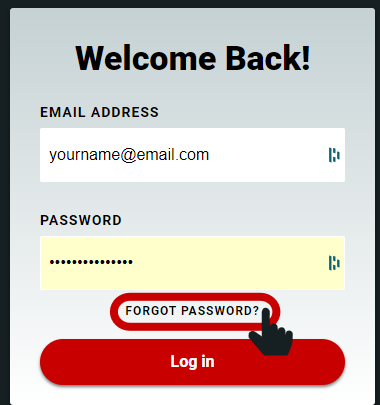
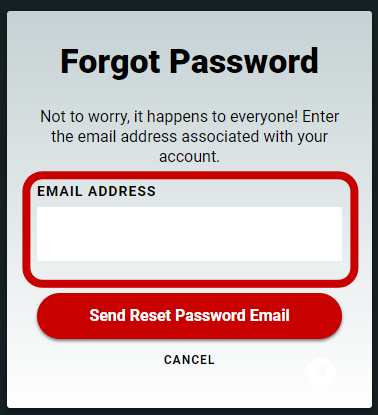
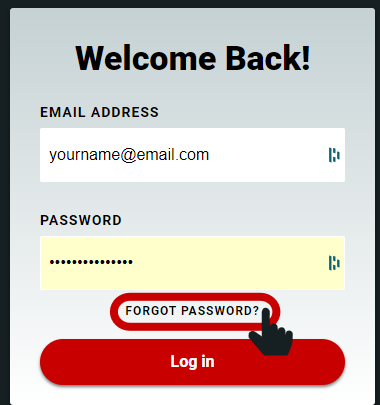
How Do I Reset My Password?
To reset your password, please follow the instructions below:
Click on the FORGOT PASSWORD section on your login screen or go directly to https://www.shudder.com/forgot-password
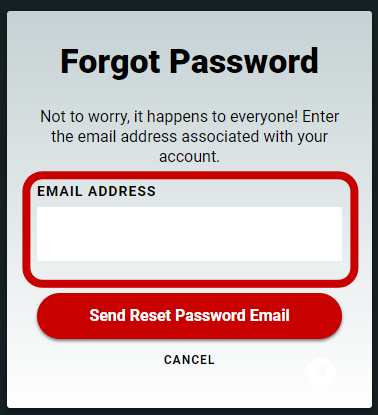
Enter the email address you used to sign up for Shudder
